 Garage Door Axis
Garage Door Axis
Do-it-yourself instructions
Connecting the Axis Camera to your Garage Door
Control Circuit
A simple circuit is needed in order to control your garage door from your camera. It is done by using the connection block on the back of the camera/video server and the open/close connectors on your garage door.
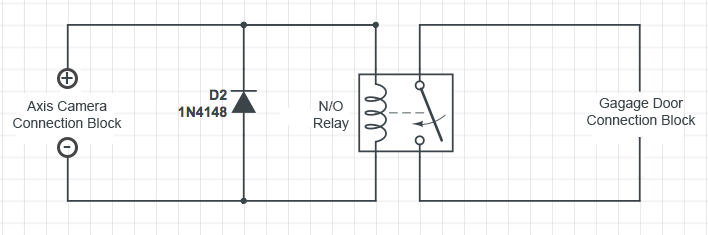
For the Axis Video servers
Use a 12V relay.There is a pre-assembled relay board that you may use: Output 1
use pins 1 (+) and 7 (-)
Output 2
use pins 1 (+) and 8 (-)
Output 3
use pins 1 (+) and 9 (-)
Output 4
use pins 1 (+) and 10 (-)

For Axis Cameras
use pins 2 (+) and 4 (-) with a 5V relay.There is a pre-assembled relay board that you may use:
Configuring your router
In order for this to work from the internet, you need the following:
- To have a public ip address
- Your router must forward your camera's port (usually port 80) to the internal IP Address.